How to Play
Several games and software titles sold on the A3D Stores are created by independent artists and publishers. Due to the small scale development of these titles, software may initially be blocked by Windows Defender and other operating system security measures. This is especially true during the first few weeks after the release of a new title. To run your software you'll need to bypass the security.
Windows 10
After launching the software, you'll typically be presented with this popup window.

Take note of the underlined "More info" text. Click this, and the popup will reveal more options.
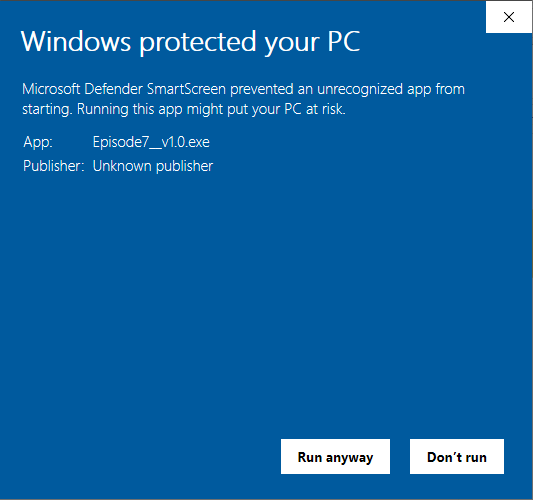
From here, just click "Run anyway" to run the software.
Unreal Engine Prerequisites
For software built on the Unreal Engine (the engine used by Fortnite, and other major games), you may be prompted to install software or system utilities before running the game. You'll typically be presented with a popup like the one below.
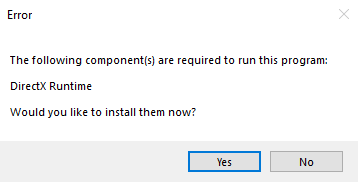
Select "Yes" to proceed with the installation. This will bring up an variety of popup windows, guiding you through the installation. Feel free to proceed with these installations. If you are unusure about any of the installations, google the missing components to learn more about how they affect your operating system. Below are examples of Unreal Engine Prerequisite installer popup windows.
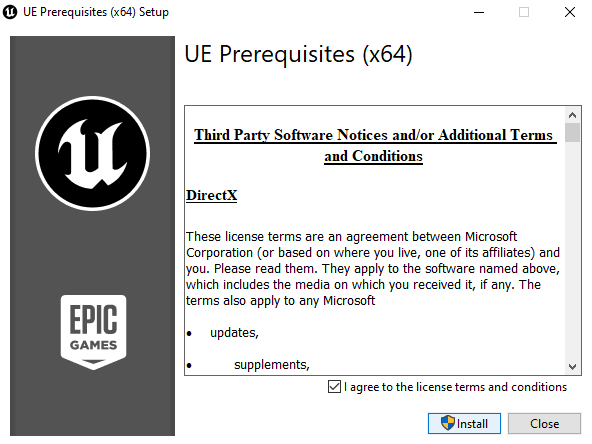
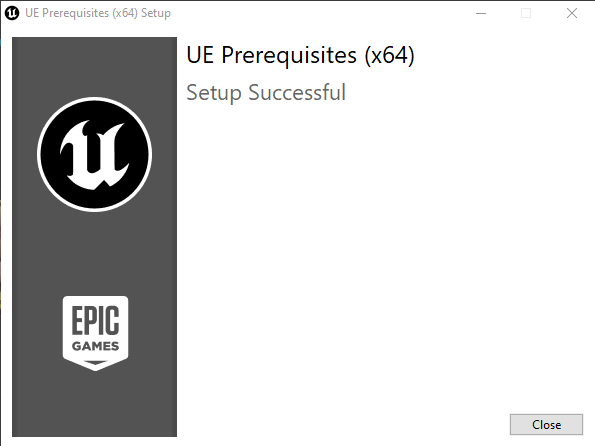
After reviewing this guide, if you have any issues with getting your product running, please contact [email protected]. Mention your order number and describe the problem you’re having. If possible, provide screenshots of the error messages to show us where you are getting stuck.