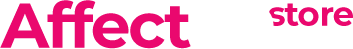How To Download
For most products, files are archived into a .zip file, and you will need file archiving software (e.g. WinZip, 7-Zip, Keka) to unpack the media content. In some cases, a mobile/mp4 version will be available as a direct link.
If you are a Google Chrome user, please visit our Downloading on Google Chrome page for solutions to recent Google Chrome updates.
If you are an iPhone or iPad user, please visit our Downloading on iPhone or iPad iOS page for information on how to download and open files on iOS.
Downloading and opening zip files
1. On your ‘My Downloads’ page
select the download by clicking on the title of the product. After clicking your download should start immediately.
Note: we recommend only downloading one file at a time. Multiple downloads will slow your connection and may result in incomplete downloads.
2. You should see your file downloading onto your computer
at the bottom screen of your browser. You should be able to see the file size and the remaining download time.
3. Your download will be automatically saved
in the Downloads folder on your computer. If your download fails, try 2 more times. If the download still fails, then contact [email protected]. Mention your order number to receive an alternate download link.
4. After downloading your product
locate the file in your Downloads folder. In most cases, double clicking the zip file will open it. If not, right-click the zip file and select “Extract to ____” with ___ being the file name. A new folder containing your product will be created. Afterwards your files should be viewable. You can now enjoy your product!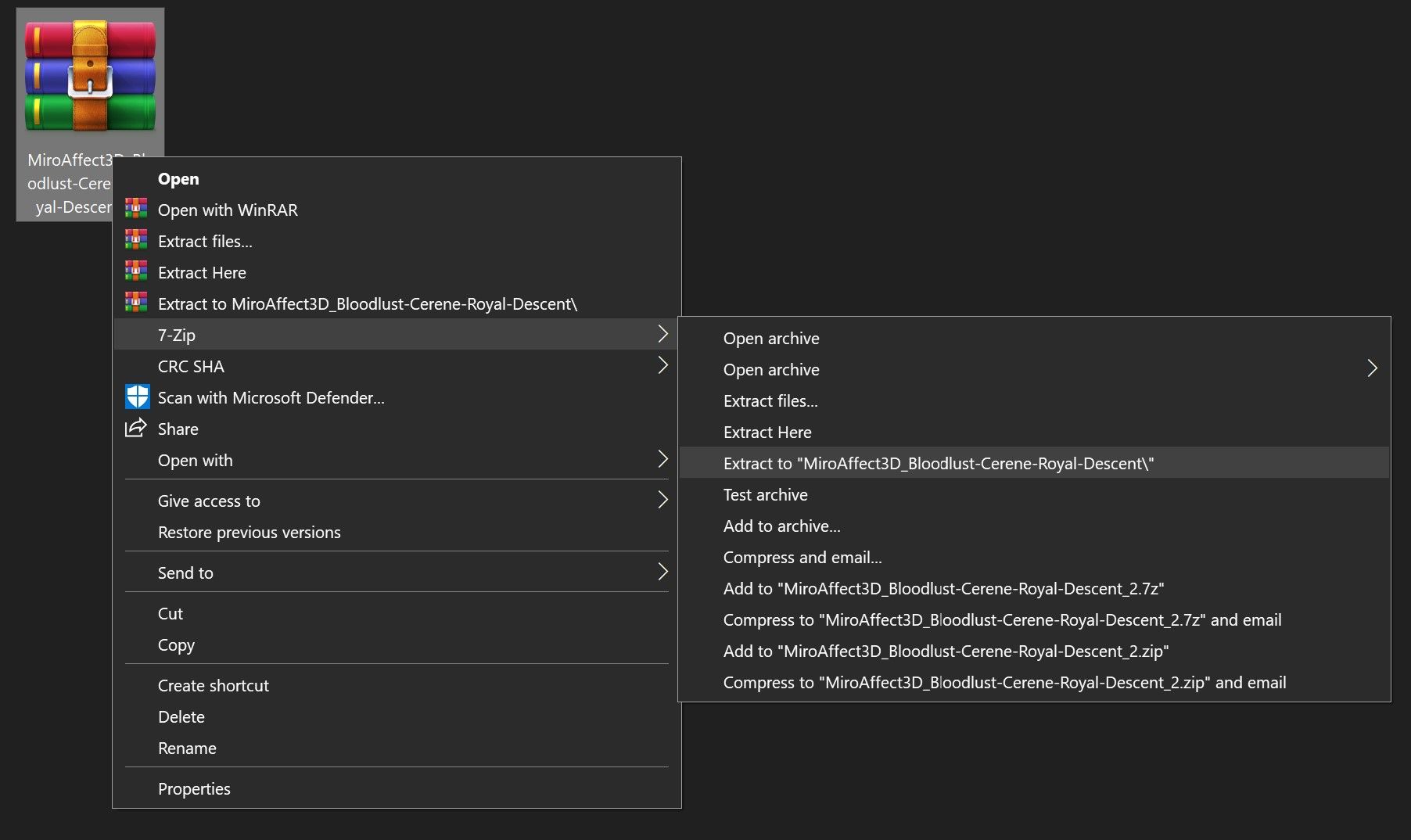
Downloading Mobile/MP4 files
A file with Mobile or MP4 in the title is a direct link
and can be downloaded directly to you device and viewed without unpacking.
A) Click the title of the product, this will open a new browser tab. The file will usually start playing in the tab immediately, if it doesn’t, wait a few minutes for the file to download completely.
or
B) You can also save the file to your device by right clicking and selecting “save link as” or tapping and holding to “Download/Save As” to your device. Once downloaded, the file can be played from your downloads folder.
If you are having issues with getting your copy of the product to work, please contact [email protected]. Mention your order number and describe the problem you’re having.